Spectrogram¶
The spectrogram is a standard way to show changes in frequency distribution over time. This plot
product calculates Amplitude Spectral Density and by default, the frequency axis is on a log scale.
the time axis linear, and the intensity log. It may be
customized by changing the FFT parameters (--secpfft, --overlap), the log scale of the
Frequency axis (--nologf) and the log scale of the Intensity axes (--nologi).
The following command line shows what happens at the end of a lock to a single channel:
gwpy-plot spectrogram --chan L1:LSC-SRCL_IN1_DQ --start 1107937307 --dur 240
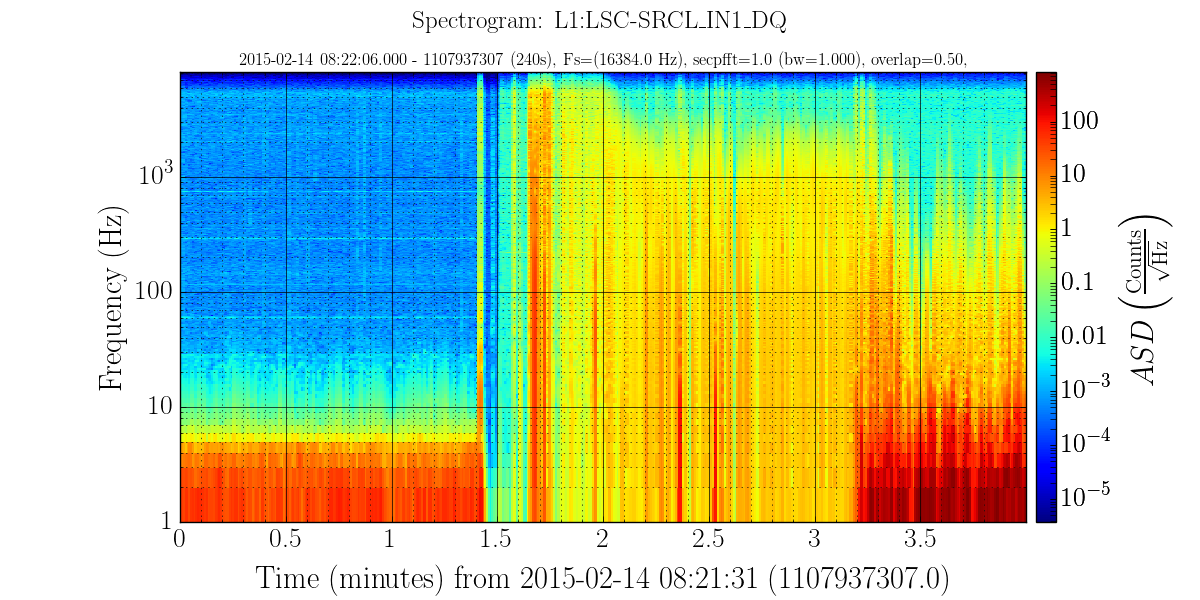
The full help for the Spectrogram plot product is:
$ gwpy-plot spectrogram --help
usage: gwpy-plot spectrogram [-h] [-v] [-s SILENT] --chan CHAN [CHAN ...]
--start START [START ...] [--duration DURATION]
[-c FRAMECACHE] [--highpass HIGHPASS]
[--secpfft SECPFFT] [--overlap OVERLAP] [--logx]
[--epoch EPOCH] [--xmin XMIN] [--xmax XMAX]
[--nologf] [--fmin FMIN] [--fmax FMAX]
[--lincolors] [--imin IMIN] [--imax IMAX]
[--nopct] [--nocolorbar] [--norm] [-g GEOMETRY]
[--interactive] [--title TITLE]
[--suptitle SUPTITLE] [--xlabel XLABEL]
[--ylabel YLABEL] [--out OUT]
[--legend [LEGEND [LEGEND ...]]] [--nolegend]
[--nogrid]
optional arguments:
-h, --help show this help message and exit
-v, --verbose increase verbose output
-s SILENT, --silent SILENT
show only fatal errors
--chan CHAN [CHAN ...]
One or more channel names.
--start START [START ...]
Starting GPS times(required)
--duration DURATION Duration (seconds) [10]
-c FRAMECACHE, --framecache FRAMECACHE
use .gwf files in cache not NDS2, default use NDS2
--highpass HIGHPASS frequency for high pass butterworth, default no filter
--secpfft SECPFFT length of fft in seconds for each calculation
--overlap OVERLAP Overlap as fraction [0-1)
--logx make X-axis logarithmic, default=linear
--epoch EPOCH center X axis on this GPS time. Incompatible with logx
--xmin XMIN min value for X-axis
--xmax XMAX max value for X-axis
--nologf make frequency axis linear, default=logarithmic
--fmin FMIN min value for frequency axis
--fmax FMAX max value for frequency axis
--lincolors set intensity scale of image to linear,
default=logarithmic
--imin IMIN min pixel value in resulting image
--imax IMAX max pixek value in resulting image
--nopct up and lo are pixel values, default=percentile if not
normalized
--nocolorbar hide the color bar
--norm Display the ratio of each fequency bin to the mean of
that frequency
-g GEOMETRY, --geometry GEOMETRY
size of resulting image WxH, default: 1200x600
--interactive when running from ipython allows experimentation
--title TITLE One or more title lines
--suptitle SUPTITLE 1st title line (larger than the others)
--xlabel XLABEL x axis text
--ylabel YLABEL y axis text
--out OUT output filename, type=ext (png, pdf, jpg),
default=gwpy.png
--legend [LEGEND [LEGEND ...]]
strings to match data files
--nolegend do not display legend
--nogrid do not display grid lines
Next