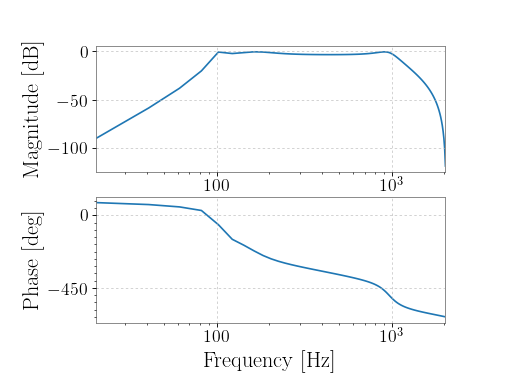Signal processing¶
In a wide-array of applications, the original data recorded from a digital system must be manipulated in order to extract the greatest amount of information.
GWpy provides a suite of functions to simplify and extend the excellent digital signal processing suite in scipy.signal.
Fourier methods¶
The TimeSeries object comes with a number of Fourier methods to calculate a FrequencySeries or Spectrogram by calculating and averaging FFTs.
See FFT routines for GWpy for more details.
Time-domain filtering¶
The TimeSeries object comes with a number of instance methods that should make filtering data trivial for a number of common use cases.
Available methods include:
TimeSeries.highpass |
Filter this TimeSeries with a high-pass filter. |
TimeSeries.lowpass |
Filter this TimeSeries with a Butterworth low-pass filter. |
TimeSeries.bandpass |
Filter this TimeSeries with a band-pass filter. |
TimeSeries.zpk |
Filter this TimeSeries by applying a zero-pole-gain filter |
TimeSeries.whiten |
White this TimeSeries against its own ASD |
TimeSeries.filter |
Filter this TimeSeries with an IIR or FIR filter |
Each of the above methods eventually calls out to TimeSeries.filter() to apply a digital linear filter, normally via cascaded second-order-sections (requires scipy >= 0.16).
For a worked example of how to filter LIGO data to discover a gravitational-wave signal, see the example Filtering a TimeSeries to detect gravitational waves.
Frequency-domain filtering¶
Additionally, the TimeSeries object includes a number of instance methods to generate frequency-domain information for some data.
Available methods include:
TimeSeries.psd |
Calculate the PSD FrequencySeries for this TimeSeries |
TimeSeries.asd |
Calculate the ASD FrequencySeries of this TimeSeries |
TimeSeries.spectrogram |
Calculate the average power spectrogram of this TimeSeries using the specified average spectrum method. |
TimeSeries.q_transform |
Scan a TimeSeries using a multi-Q transform |
TimeSeries.rayleigh_spectrum |
Calculate the Rayleigh FrequencySeries for this TimeSeries. |
TimeSeries.rayleigh_spectrogram |
Calculate the Rayleigh statistic spectrogram of this TimeSeries |
For a worked example of how to load data and calculate the Amplitude Spectral Density FrequencySeries, see the example Calculating and plotting a FrequencySeries.
Filter design¶
The gwpy.signal provides a number of filter design methods which, when combined with the BodePlot visualisation, can be used to create a number of common filters:
lowpass |
Design a low-pass filter for the given cutoff frequency |
highpass |
Design a high-pass filter for the given cutoff frequency |
bandpass |
Design a band-pass filter for the given cutoff frequencies |
notch |
Design a ZPK notch filter for the given frequency and sampling rate |
concatenate_zpks |
Concatenate a list of zero-pole-gain (ZPK) filters |
Each of these will return filter coefficients that can be passed directly into zpk (default for analogue filters) or filter (default for digital filters).
For a worked example of how to filter LIGO data to discover a gravitational-wave signal, see the example Filtering a TimeSeries to detect gravitational waves.
Cross-channel correlations:
TimeSeries.coherence |
Calculate the frequency-coherence between this TimeSeries and another. |
TimeSeries.coherence_spectrogram |
Calculate the coherence spectrogram between this TimeSeries and other. |
For a worked example of how to compare channels like this, see the example Calculating the coherence between two channels.
Reference/API¶
-
filter_design.bandpass(flow, fhigh, sample_rate, fstop=None, gpass=2, gstop=30, type='iir', **kwargs)[source]¶ Design a band-pass filter for the given cutoff frequencies
Parameters: flow :
floatlower corner frequency of pass band
fhigh :
floatupper corner frequency of pass band
sample_rate :
floatsampling rate of target data
fstop :
tupleoffloat, optional(low, high)edge-frequencies of stop bandgpass :
float, optional, default: 2the maximum loss in the passband (dB)
gstop :
float, optional, default: 30the minimum attenuation in the stopband (dB)
type :
str, optional, default:'iir'the filter type, either
'iir'or'fir'**kwargs
other keyword arguments are passed directly to
iirdesign()orfirwin()Returns: filter
the formatted filter. the output format for an IIR filter depends on the input arguments, default is a tuple of
(zeros, poles, gain)Notes
By default a digital filter is returned, meaning the zeros and poles are given in the Z-domain in units of radians/sample.
Examples
To create a band-pass filter for 100-1000 Hz for 4096 Hz-sampled data:
>>> from gwpy.signal.filter_design import bandpass >>> bp = bandpass(100, 1000, 4096)
To view the filter, you can use the
BodePlot:>>> from gwpy.plotter import BodePlot >>> plot = BodePlot(bp, sample_rate=4096) >>> plot.show()
(png)
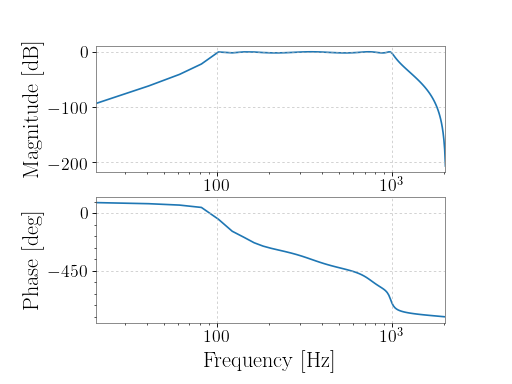
-
filter_design.lowpass(frequency, sample_rate, fstop=None, gpass=2, gstop=30, type='iir', **kwargs)[source]¶ Design a low-pass filter for the given cutoff frequency
Parameters: frequency :
floatcorner frequency of low-pass filter (Hertz)
sample_rate :
floatsampling rate of target data (Hertz)
fstop :
float, optionaledge-frequency of stop-band (Hertz)
gpass :
float, optional, default: 2the maximum loss in the passband (dB)
gstop :
float, optional, default: 30the minimum attenuation in the stopband (dB)
type :
str, optional, default:'iir'the filter type, either
'iir'or'fir'**kwargs
other keyword arguments are passed directly to
iirdesign()orfirwin()Returns: filter
the formatted filter. the output format for an IIR filter depends on the input arguments, default is a tuple of
(zeros, poles, gain)Notes
By default a digital filter is returned, meaning the zeros and poles are given in the Z-domain in units of radians/sample.
Examples
To create a low-pass filter at 1000 Hz for 4096 Hz-sampled data:
>>> from gwpy.signal.filter_design import lowpass >>> lp = lowpass(1000, 4096)
To view the filter, you can use the
BodePlot:>>> from gwpy.plotter import BodePlot >>> plot = BodePlot(lp, sample_rate=4096) >>> plot.show()
(png)
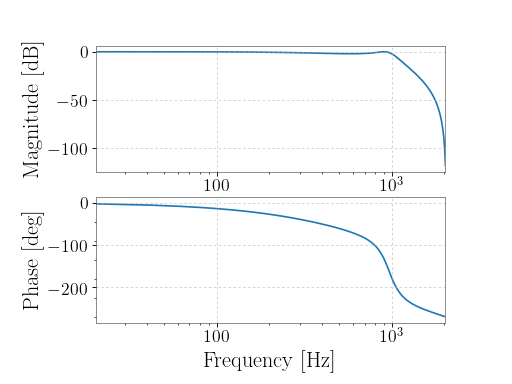
-
filter_design.highpass(frequency, sample_rate, fstop=None, gpass=2, gstop=30, type='iir', **kwargs)[source]¶ Design a high-pass filter for the given cutoff frequency
Parameters: frequency :
floatcorner frequency of high-pass filter
sample_rate :
floatsampling rate of target data
fstop :
float, optionaledge-frequency of stop-band
gpass :
float, optional, default: 2the maximum loss in the passband (dB)
gstop :
float, optional, default: 30the minimum attenuation in the stopband (dB)
type :
str, optional, default:'iir'the filter type, either
'iir'or'fir'**kwargs
other keyword arguments are passed directly to
iirdesign()orfirwin()Returns: filter
the formatted filter. the output format for an IIR filter depends on the input arguments, default is a tuple of
(zeros, poles, gain)Notes
By default a digital filter is returned, meaning the zeros and poles are given in the Z-domain in units of radians/sample.
Examples
To create a high-pass filter at 100 Hz for 4096 Hz-sampled data:
>>> from gwpy.signal.filter_design import highpass >>> hp = highpass(100, 4096)
To view the filter, you can use the
BodePlot:>>> from gwpy.plotter import BodePlot >>> plot = BodePlot(hp, sample_rate=4096) >>> plot.show()
(png)
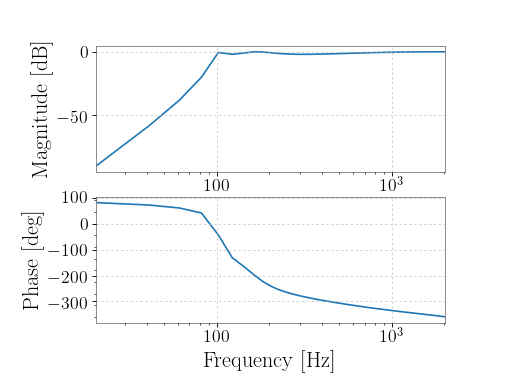
-
filter_design.notch(frequency, sample_rate, type='iir', **kwargs)[source]¶ Design a ZPK notch filter for the given frequency and sampling rate
Parameters: frequency (default in Hertz) at which to apply the notch
number of samples per second for
TimeSeriesto which this notch filter will be appliedtype :
str, optional, default: ‘iir’type of filter to apply, currently only ‘iir’ is supported
**kwargs
other keyword arguments to pass to
scipy.signal.iirdesignReturns: zpk :
tupleofcomplexorfloatthe filter components in digital zero-pole-gain format
See also
scipy.signal.iirdesign- for details on the IIR filter design method
Notes
By default a digital filter is returned, meaning the zeros and poles are given in the Z-domain in units of radians/sample.
Examples
To create a low-pass filter at 1000 Hz for 4096 Hz-sampled data:
>>> from gwpy.signal.filter_design import notch >>> n = notch(100, 4096)
To view the filter, you can use the
BodePlot:>>> from gwpy.plotter import BodePlot >>> plot = BodePlot(n, sample_rate=4096) >>> plot.show()
(png)
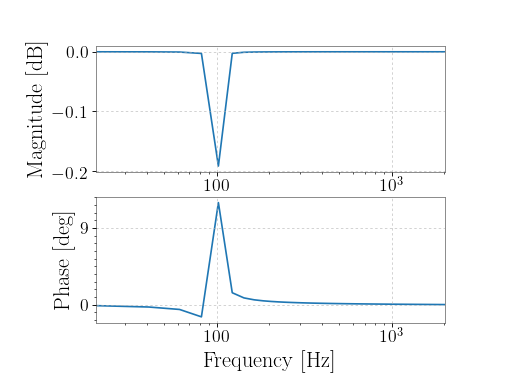
-
filter_design.concatenate_zpks(*zpks)[source]¶ Concatenate a list of zero-pole-gain (ZPK) filters
Parameters: *zpks
Returns: zeros :
numpy.ndarraythe concatenated array of zeros
poles :
numpy.ndarraythe concatenated array of poles
gain :
floatthe overall gain
Examples
Create a lowpass and a highpass filter, and combine them:
>>> from gwpy.signal.filter_design import ( ... highpass, lowpass, concatenate_zpks) >>> hp = highpass(100, 4096) >>> lp = lowpass(1000, 4096) >>> zpk = concatenate_zpks(hp, lp)
Plot the filter:
>>> from gwpy.plotter import BodePlot >>> plot = BodePlot(zpk, sample_rate=4096) >>> plot.show()
(png)